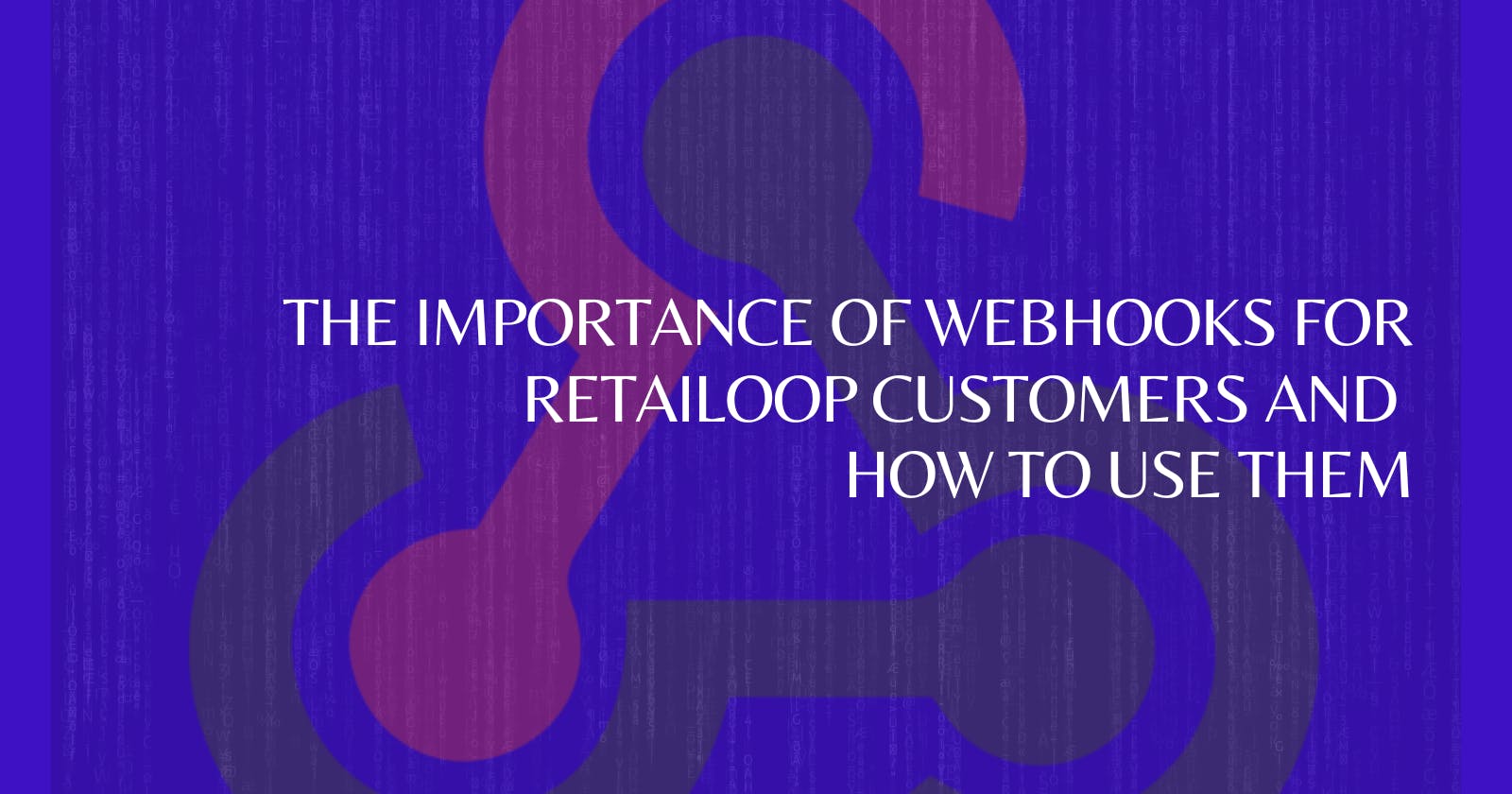In the rapidly evolving world of e-commerce, staying updated with real-time information is crucial. This is where webhooks come into play. Webhooks, also known as "HTTP callbacks", are a method for apps to provide real-time information to other apps. They're a way for an app to send a message or a notification to other apps when a specific event happens. For Retailoop customers, webhooks can be a game-changer. This article will delve into the importance of webhooks for Retailoop customers and provide a guide on how to use them.
The Importance of Webhooks
Webhooks are essential for Retailoop customers for several reasons:
Real-Time Updates: Webhooks provide real-time updates, which is crucial in the retail industry. For instance, when a customer places an order, a webhook can instantly notify the warehouse to start the packing process. This reduces the delay between order placement and delivery, enhancing customer satisfaction.
Automating Processes: Webhooks can help automate various processes. For example, when a product's stock level falls below a certain threshold, a webhook can automatically notify the purchasing department to reorder the product. This automation reduces manual work and the chance of errors.
Integrating Systems: Webhooks are also useful for integrating different systems. For example, your e-commerce platform can use webhooks to send order details to your accounting software, keeping your financial records up-to-date.
How to Use Webhooks with Retailoop
Now that we've discussed the importance of webhooks, let's look at how to use them with Retailoop.
Identify the Events: The first step is to identify the events you want to track. Retailoop might support webhooks for events like new orders, updated orders, new customers, and low inventory alerts.
Create a Webhook Endpoint: Next, you need to create a Webhook endpoint on your server. This is the URL where Retailoop will send the webhook data when the event occurs. Your server should be set up to accept POST requests at this URL.
Register the Webhook: Once your endpoint is ready, you can register the webhook in Retailoop. This usually involves logging into your Retailoop account, navigating to the webhooks section, and entering your webhook URL and the events you want to track.
Test the Webhook: After registering the webhook, you should test it to make sure it's working correctly. You can do this by triggering the event you're tracking and checking if your server receives the webhook data.
Handle the Webhook Data: Finally, your server needs to handle the Webhook data when it arrives. This might involve updating your database, sending an email, or any other action based on the webhook data.
In conclusion, webhooks are a powerful tool for Retailoop customers. They provide real-time updates, automate processes, and help integrate different systems, making them a vital part of any e-commerce operation. By understanding and implementing webhooks, Retailoop customers can streamline their operations and provide a better experience for their customers.